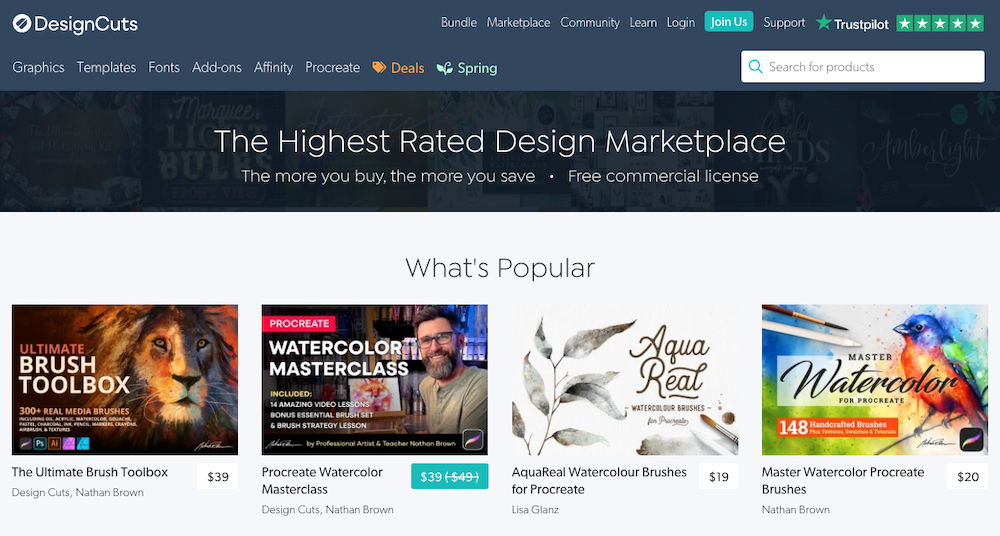How To Add a Font to Canva
Canva is an online free visual design tool that lets you use pre-designed templates to create brochures, posters, backdrops, and other graphic images.
It’s similar to having a free basic version of Photoshop but is more intuitive when it comes to tools and features.
You can also compose original designs for your business, group, school assignments, and any occasion that requires creative images.
While the platform has a decent collection of built-in fonts, some are curious about how to add a font to Canva.
We’ll cover the steps to accomplishing this task, how Design Cuts can help, and other related topics.
Choosing Fonts for Graphic Design
Before learning how to add a font to Canva, you need to be aware of a couple of technicalities.
For one, you must use the Pro version of Canva to make the fonts available on the platform.
Unfortunately, the app’s free version does not allow you to upload downloaded fonts; you are limited to those already loaded.
Let’s explore the significance of choosing fonts for graphic design and where to download them.
The Importance of Font Style
Font style is arguably the most critical element in graphic design because it sets the tone of communication.
When used properly, a font should trigger the correct emotions from the reader and establish the tone that will bring emphasis to the message.
In a professional setup, the font style needs to reflect the industry it belongs to.
For example, a tech company would use fonts and typefaces that feature modern, minimalistic elements.
Fonts serve as the visual representation of the words, which influences the readers to feel certain emotions.
That’s why it’s common to see handwritten font styles used in wedding invitations, symbolizing personal touch and elegance.
Overall, proper fonts are essential elements in graphic design because they amplify the words we want to convey.
Where To Download Fonts For Canva
To add fonts to Canva, you need to have them available on your desktop first.
There are many free fonts scattered around the internet made by designers who simply want to share their work.
However, finding the right font style and graphics for your projects could be challenging.
If you are looking for a platform that offers an extensive library of resources related to graphic design, take a look at Design Cuts.
What Is Design Cuts?
At its core, Design Cuts is a well-known online marketplace where creative designers offer their high-quality works at competitive prices.
You can find a plethora of remarkable fonts, graphics, templates, and add-ons made to enhance digital projects.
The website has stellar remarks on various reputable sites like Trustpilot, which means Design Cuts delivers excellent service.
What distinguishes Design Cuts from others is that it sells bundles of creative materials at a fair price. You may also purchase design resources individually.
Design Cuts has a Buy More, Save More business model, which means customers will get more discounts after reaching a certain number of purchases.
For example, the Fonts category offers a 20% discount if you buy two products. This way, Design Cuts promotes more products while rewarding its customers.
How To Add a Font to Canva
With a Canva Pro membership, you may add custom fonts to your project.
Step 1: To begin, click the Text icon you see on the left panel below Uploads. You’ll see a list of fonts available, but you don’t need to select anything yet.
Step 2: Press the button that says “Upload a font” at the bottom part after clicking the drop-down box.
Step 3: On the bottom-right corner of the page, you’ll see “Upload new font” in grey. Click it and select the font you want to use on your Canva project.
Step 4: After choosing the font, you will see a banner asking for confirmation that you have permission to use it.
By principle, you are not allowed to use third-party fonts without authorization from the creator. This is where purchasing fonts from Design Cuts becomes convenient.
Its products have free commercial licenses, so you are not required to get permission to use them for your projects.
Step 5: After you confirm the upload, you will see the font included in the drop-down of the Text tool.
If you will add multiple fonts, it’s best to arrange them by their category. This way, you’ll save time finding the font that fits your future projects.
Font Recommendations
When adding fonts to Canva, ensure you only choose the ones you will use. Having too many fonts can affect the quality of your workflow.
Always consider fonts that everyone can read easily.
Unless you want to include some secret or cryptic messages in your projects, using Serif or Sans-Serif fonts is recommended.
When it comes to graphic design, readability is among the most-prioritized aspects.
You won’t convey the message you want to your audience if they are confused with the fonts in your graphic.
Lastly, avoid using multiple fonts in a one-page project as some readers may struggle to read the words.
Is Canva Pro Worth It?
While the free version of Canva can deliver professional-looking graphic designs, the Pro plan can elevate your creative prowess.
For starters, opting for the paid membership allows you to access more fonts or add downloaded fonts.
Every element of the Canva Pro plan is valuable, but access to a lot of media assets could be its most convincing aspect.
You will have more than 400,000 premium templates, thousands of fonts, millions of professional photos, graphics, audios, and videos at your disposal.
Also, features like the ability to generate content that matches your brand, remove background from photos in one click, and rapidly resize designs are all compelling.
Upgrading to Canva Pro is a smart decision if you want an effective all-in-one online design solution.
Even if you’re not a veteran graphic designer, you will appreciate how intuitive the tools are and how efficient they are to use.
Final Thoughts
Adding downloaded fonts from Design Cuts to Canva shouldn’t be challenging, but you need to be a Pro user.
Besides uploading fonts, having a Canva Pro membership brings a lot of perks.
That said, ensure you understand each feature of Canva Pro to determine if it’s worth your subscription.